ascii art:shaape
production work use
shaape is a nice tool to render
asciiart into the real graph.
this funny looking asciiart texts
can be rendered into :
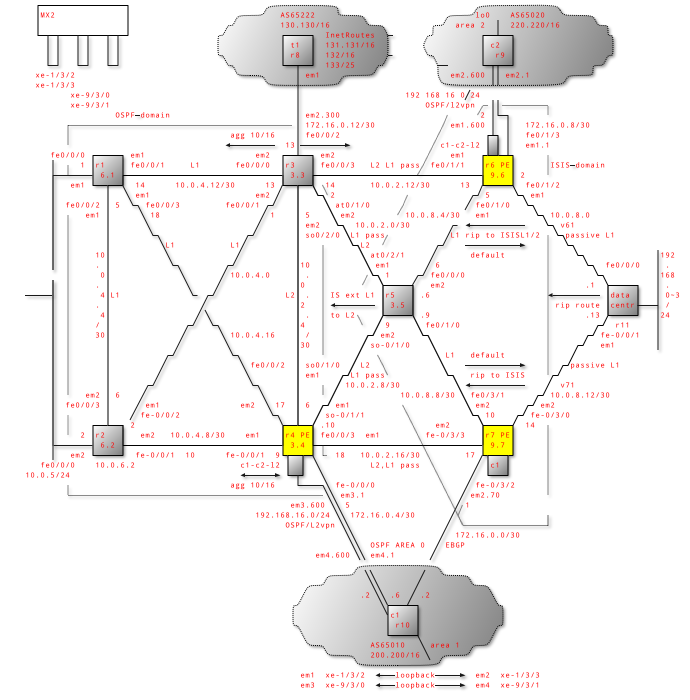
this asciiart flow chart can be rendered into:
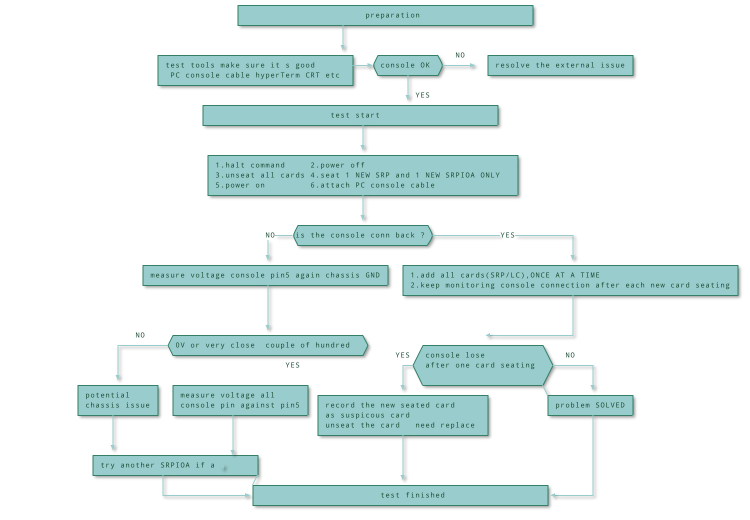
(2013-05-11) more on this tool:
here is the command of shaape to render the asciiart:
shaape -o /home/ping/pinggitblog/images/asciiart-network-topology.png -s 0.5 myasciiart.txt
if you are a VIMer, natually it’s going to be, under the asciiart file, and type:
:w !shaape -o /home/ping/pinggitblog/images/asciiart-network-topology.png -s 0.5 -&
the short usage:
ping@640g-laptop:~$ shaape --help
usage: shaape [-h] [-o OUTFILE] [--hash] [-t {png,svg,pdf,eps}] [-s SCALE]
[--width WIDTH] [--height HEIGHT]
infile
- Asciiart to image processing
positional arguments:
infile input file, use - for stdin
optional arguments:
-h, --help show this help message and exit
-o OUTFILE, --outfile OUTFILE
output file, will be infile.png if not specified
--hash only update the image if the hash sum of t: png svg
pdf epshe input changed
-t {png,svg,pdf,eps}, --type {png,svg,pdf,eps}
image type to generate
-s SCALE, --scale SCALE
scale factor of the resulting image
--width WIDTH width of the resulting image in pixels
--height HEIGHT height of the resulting image in pixels
here we only use -o (output file) and -s 0.5 (scale half size to make it fit
in the blog page better).
the README source file (and the the README HTML file) provide more usage tips/rules/examples, e.g this file
+-----------------------------+
| +--------+ |
| | | |
|+------------------+ |
|| | | | |
|| +-------------|-----+ |
|| | | +---+ | | | |
|| | | |box| | | | |
|| | | +---+ | | | |
|| | +--------+ | | |
|+------------------+ | |
| | | |
| | | |
| +-------------------+ |
+-----------------------------+
renders into:
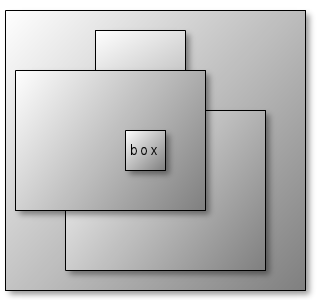
see more examples here: asciiart source, and the rendered images
if you think it’s complicated to draw the asciiart in your current editor, there are a couple of great helper tools available. e.g. asciio or drawit
too complex? too simple? try it in your word/visio …
blog comments powered by Disqus